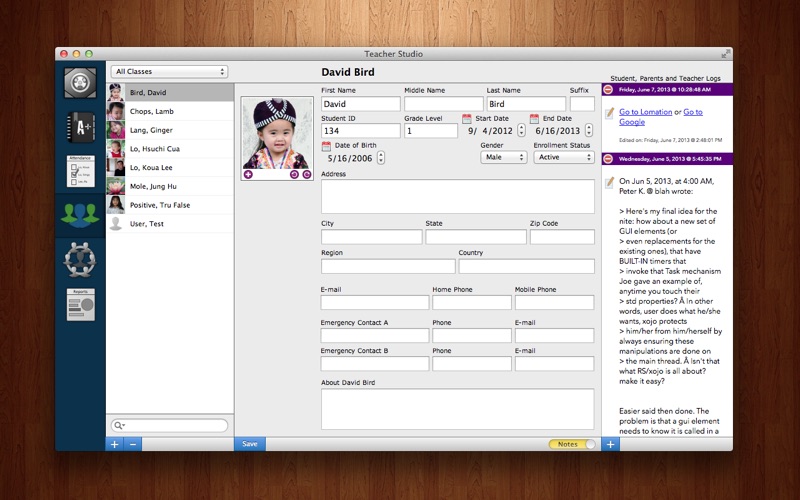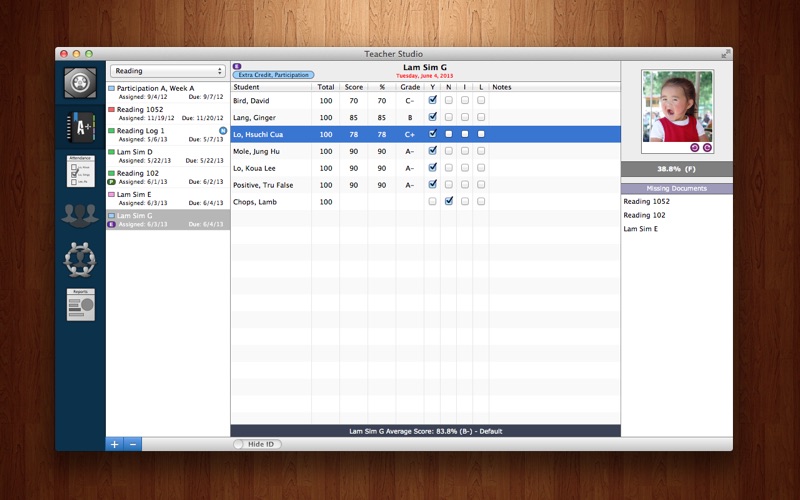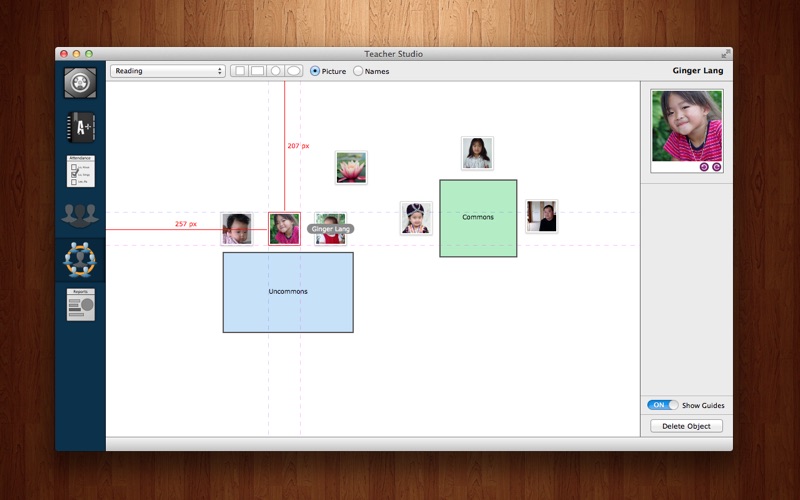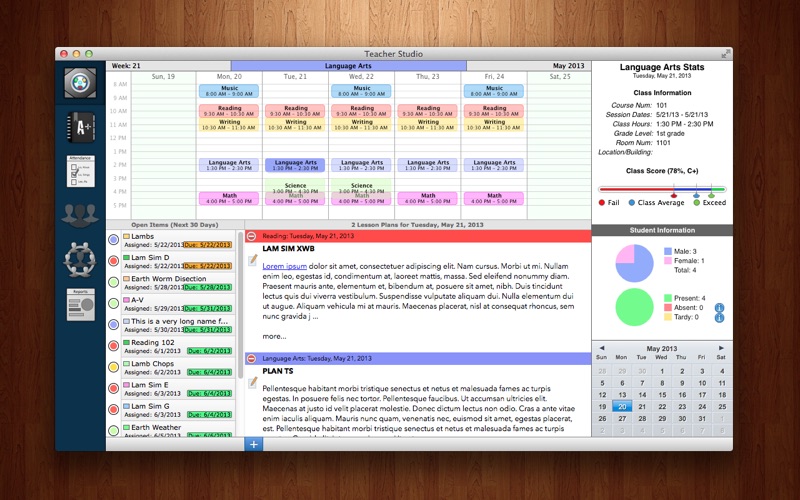
** Note to existing users: Teacher Studio 2 is a complete rewrite from the ground up using lessons learned from previous versions. This new release also includes the many feature requests that we have received from teachers around the world. Teacher Studio 2 is literally a new app. As our way of saying "Thank You" for your patience, feedbacks and suggestions, this new version is a free upgrade for all existing users. Please be aware that Teacher Studio 2 is not backwards compatible with older 1.x versions. Do not upgrade if you are currently and actively using Teacher Studio 1.x.
---
Teacher Studio 2 was created by a teacher to help other teachers manage their classrooms efficiently so they can focus on what matters most -- teaching. Teacher Studio 2 is the only Mac software that has all of the different "modules" under one roof. Teachers no longer have to purchase separate software (with each costing just as much or more than Teacher Studio 2) from different vendors to manage their daily administrative tasks. But most importantly, teachers no longer have to deal with the impossible task of making all these different software "talk" to each other. With Teacher Studio 2, everything is under one roof. Managing daily classroom administrative tasks has never been easier.
Included Modules:
Desktop - gives teachers a quick view of activities for the day such as due items, lesson plans and class health. Theres even a built-in calendar module to help teachers stay organized.
Gradebook - flexible, self-definable grading systems. We learned that there are literally hundreds of different grading systems around the world, including the ever popular "standards-based" grading system in the USA.
Schedule - flexible scheduling, daily, weekly, fortnights, once a month -- no problem.
Attendance - recording attendance has never been simpler. Select the class, find the student and check!
Students - contains student information, including the ability to write logs/blogs for each student (3 log types: teacher, parent and student). Keep a journal of the students progress. Log parent calls. Write down your thoughts.
Seating - easily create a representation of your students seating arrangements. Just create objects and drag students around. Use a picture or stick with name plates.
Reports - generate reports quickly and save report settings for future use. Select the report type, give it a date range (great for quarters/semesters) and press the "run" button.
More...
---
If you have any bugs to report, please visit our website and use our forms. We rarely check for bug reports in the customer reviews below since we cant respond to them.